Hello Again, Unity. I Missed You
Some time ago I bashed Unity Game Engine (the Editor in particular) for its instability and lots of quirks and questionable changes that took place over the years following the version 4 release of the Editor.
Fast forward to this September. I'm done with my microcontroller shenanigans and have mostly finished the Design Document for the game I talked about quite a while ago (which took a lot of planning, for I am a project manager after all).
What's the next step then? — Exactly!
Prototyping!
So I've been playing with the latest "LTS" version of the Unity Editor 2021.3.7 and...
Wow!
And I mean a good wow:
- It's rock solid and hasn't crashed once even when I was importing some of my older code and extension methods from the previous game which I wrote in 2012-2015. And 95% of the code-base ended up being non-obsolete! I guess Unity APIs didn't change that much over the years, huh? How cool is that?
- Package Manager is amazing. Cutting some of the features of the engine from the binary/default assembly and turning those into officially supported packages with the added convenience of being able to download and update them as you please? What a deal!
- Unity Addressable Asset system (or "Addressables"). Nuff said. This is a feature Unity devs had been dreaming of for like a decade
- Nested prefabs. I know, I am a slowpoke, since this is not a new feature, but there is a difference: they work. Compared to my previous experience with nested prefabs in Unity when they would crash the editor like 50% of the time when I was editing them – now we're actually usable! Huzzah!
- Integration with Visual Studio is very solid, pleasure to work with
- I looks the same, feels the same and despite adding new features like DOTS and burst compiler, Unity team didn't change the paradigm too much, so being a knuckle-headed brute that I am I can continue using ScriptableObjects and MonoBehaviors for most of my objects and scripts. Yay!
- C#. Yes, C#. That C#. It's not new of course, but it's C#. It's C#, you see. It's not C or C++. It's C#. I love C#, I guess that's what I'm trying to say
- Also, Asset Store is still a thing. And can still save hundreds of hours of development for a couple hundred bucks
- Oh, yeah, it's still free of charge for indie devs. Just sayin'
All in all, the time has come...
Unleash the monkey coder!
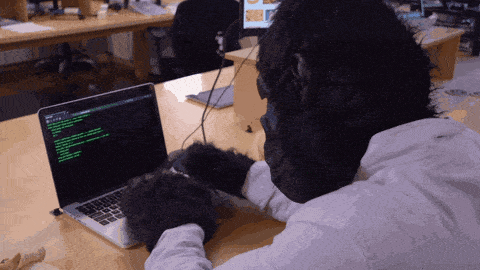
Putting "Smart" Into Smart Devices: Enter the World of Microcontrollers With WiFi and Bluetooth. Learn to Build Your Own Smart Devices Using Off-The-Shelf Components
This post is not a comprehensive dive into the world of microcontrollers, but rather a brief introduction and a compilation of interesting facts I've collected over the months working on a couple projects that made use of contemporary microcontrollers to achieve real and practical goals.
The Harsh Reality of Reality
I'm sure you're well aware of the situation with microelectronics prices. It's been getting worse for a couple years and doesn't look like it will improve any time soon due to the on-going crisis in several areas at once: semi-conductor component shortages, logistics issues, political games, socioeconomic factors and everything in between. For an average technically-minded person this means that one must look for creative ways to achieve their goals or alter those altogether.
We do live in the real world after all, and one must adapt or perish.
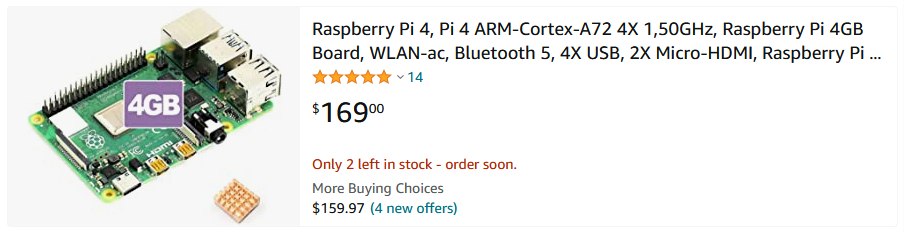
Remember "low-cost single-board PCs" we eagerly watched evolve and get cheaper over the years? All of those Raspberry/Orange/Rock Pi's and "Zeros", Tinker boards and Jetson Nanos? Oh they did evolve all right… Into overpriced 100+ USD boards. So now we're stuck in a reality where even the simplest single-board ARM PC in the form of a Pi Zero W is valued at 100 USD instead of expected $15-20.
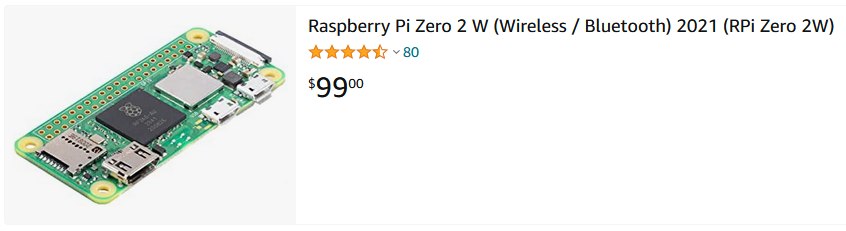
So… What Do?
There are practical alternatives to single-board PCs:
- Small x86/x64 PCs
- Microcontrollers
The first option is blatantly obvious if you're looking for a device with a real multitasking OS and a load of compute power. And used PCs nowadays? They are cheap. For a market price of about $150 for a Raspberry Pi 4 with 4GB RAM you can get a used mini-PC with a 4-core Pentium/Celeron CPU, 4 to 8 gigs of extendable RAM and a 128GB+ SSD system drive with an option of connecting a second drive via SATA or M.2.

Almost any PC will blow a Pi out of the water performance-wise. Sure, small PCs can't beat Pi boards' dimensions, power consumption and embedded IO-capabilities with over 20 I/O pins exposed for communicating with external devices. So if you're looking to set up a home web/file server, retro emulation station or use the machine as a simple desktop PC, opting for a used mini-PC today would be a no-brainer.
But what if you actually require rich I/O capabilities, small dimensions and low power-drain of a small single-board device?
MAXXON: Exclusively for ZBrush Perpetual License Holders. Because We Care
November 16th, 2023 update: It finally happened:
Maxon has announced that ZBrush 2024 will not be available as a perpetual licence, making the new features subscription-only.
No comment.
Our Special Offer ©
As one of millions of ZBrush perpetual license holders, today I received this gem of an offer from Maxxon:
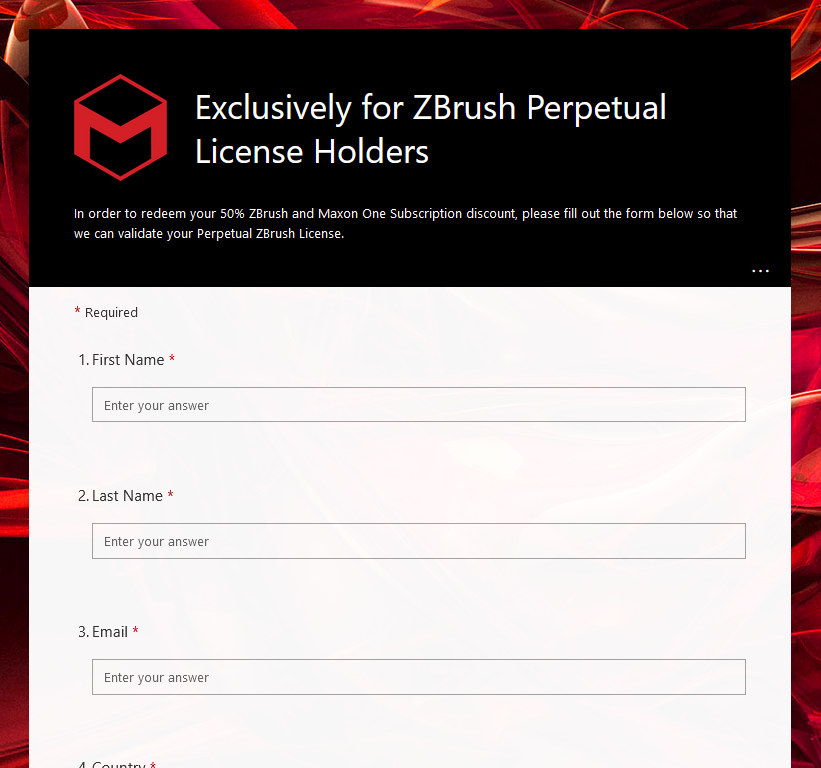
With the following description:
ZBrush has always stood for innovation and artistic empowerment. That is a philosophy that is shared by the Maxon creative community. We believe in empowering artists any way we can to help expand your capabilities and offer more to your clients. We are confident that having complete access to all Maxon tools, services and training will help you achieve your goals.
Just another bunch of corporate mumbo-jumbo with a poorly concealed attempt at selling a subscription to a perpetual license holder. Classic.
Because We Care
"...We are confident that having complete access to all Maxon tools, services and training will help you achieve your goals."
Upcoming Blog Post — Microcontrollers!
The full post is available now.
Not much to see here but a short announcement of the upcoming post about microcontrollers.
I've been dying to take a deep dive into this topic ever since I built my first PC, but was scared away by the complexly of both the programming and the hardware aspects of the whole endeavor. And now, 15+ years later, I finally built up some courage to try and program one of those and it turned out to be an incredible and very, very straightforward and rewarding experience! What helped motivate me to finally bite the bullet was the worsening availability of semiconductors and the price hike on almost all electronic components and devices that followed suit.
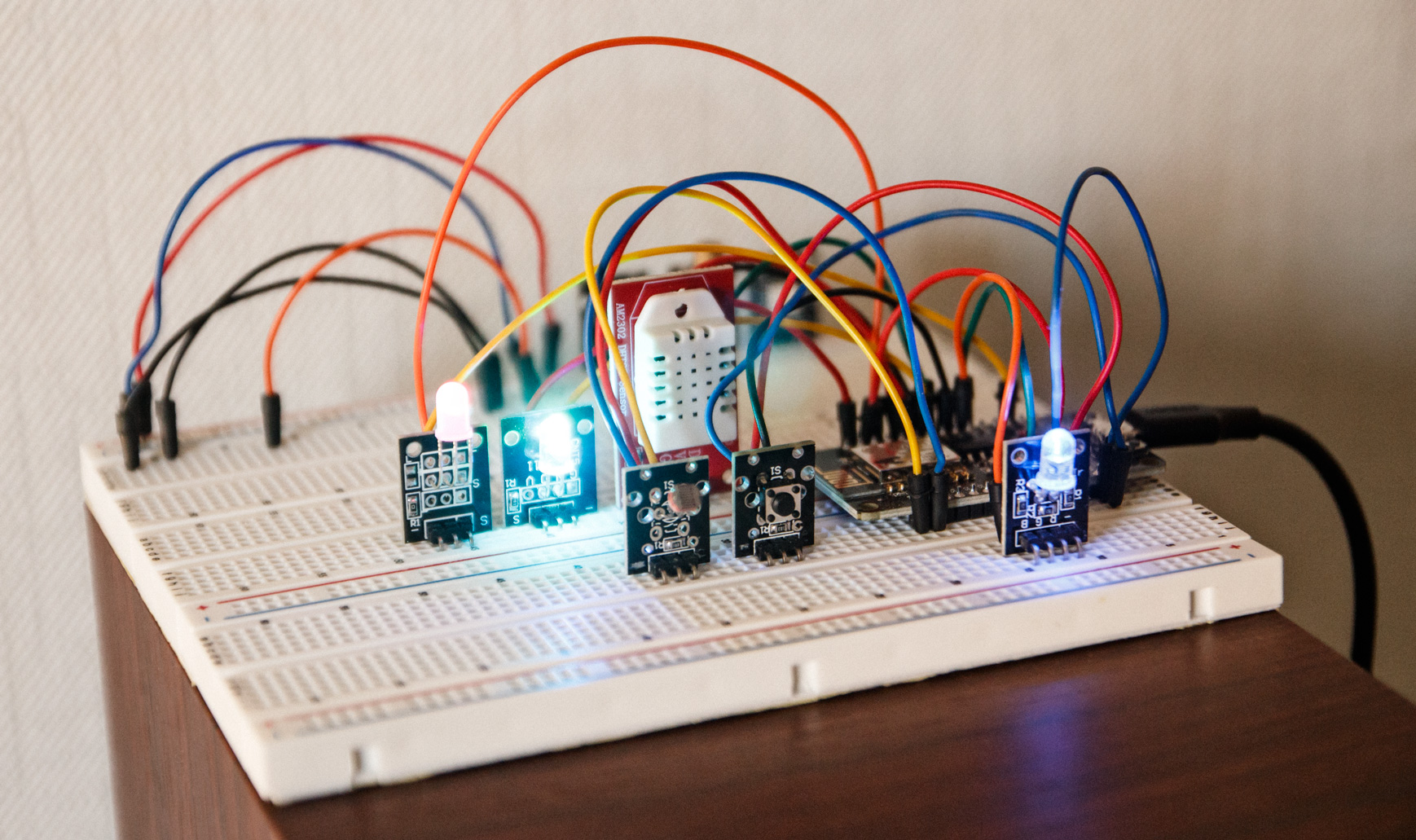
What must have also contributed was another project of mine where I modded a Panasonic RX-DT75 by adding audio over Bluetooth support via a new a voltage regulator with USB-level output, to which a Bluetooth USB module was then connected to gift this machine a new lease on life as a useful appliance and not just a relic of the past collecting dust on a shelf.
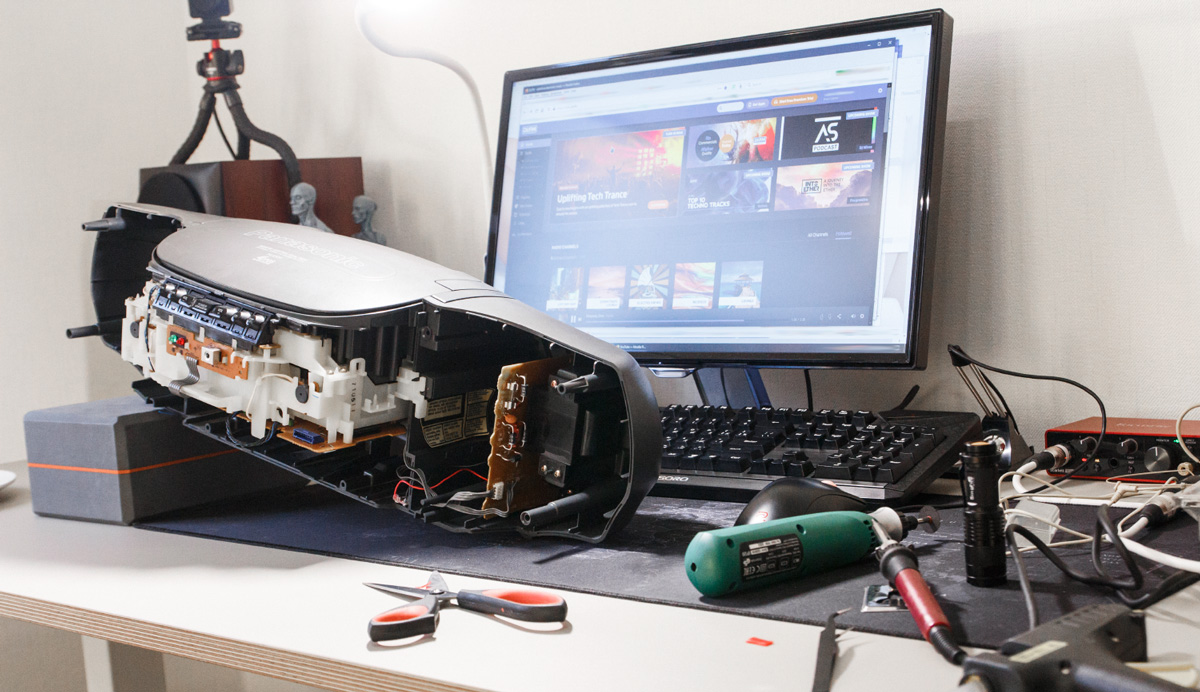
But boy would it still make one gorgeous dust-collector regardless!

Anyway, back to work!
Don’t Trust Open-Source Software in 2022 (Or Ever?)
Open-source community and the concept in general are mostly considered a good phenomena. Maintainers of the free Software are praised, as in most cases they are dedicating their own time and money to make sure the apps and modules they develop or look after can be used by the rest of the world. And they use this power to make the world a better place.
Except when they go a bit too far.
I Will Strike Down Upon Thee!
When was the last time you audited the code of the open-source Software you use on a daily basis?
Well, get used to doing that regularly from now on, since apparently RIAEvangelist, a maintainer of a popular node.js module named "node-ipc", came to a realization that he gets to decide the fate of some users' files as he recently submitted a new patch to the module which does something, that technically falls under the "malware" category: the update added new stealth functionality that would recursively go through the users' files and replace the contents of each one with the ❤️ (heart emoji) if it detected that the user was located in Russia or Belarus.

Apparently this was supposed (?) to help (?) stop (?) the on-going conflict between Russia and Ukraine? Don't ask... I don't get it either.
Buy That Zbrush License Before It’s Too Late!
ATTENTION!
MAXON is about to acquire Pixologic!
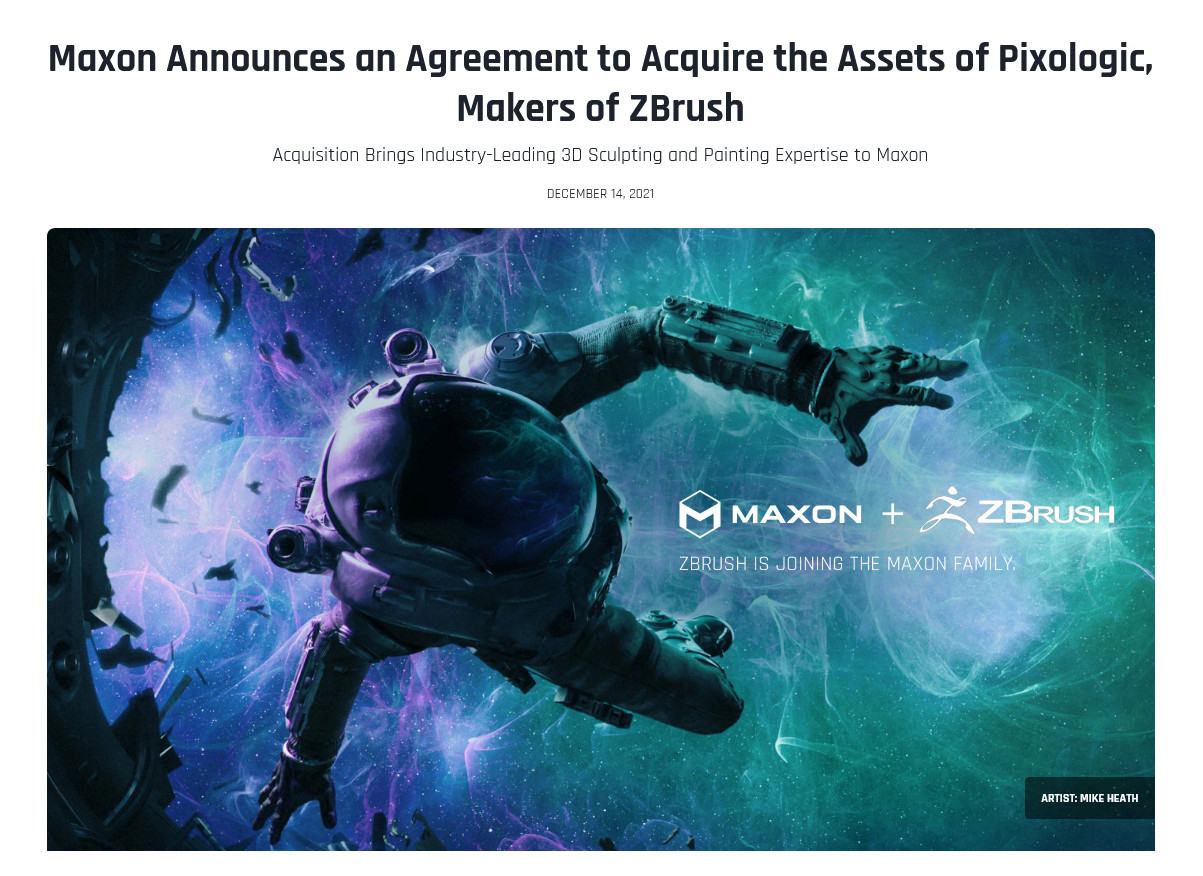
If you were hesitant about purchasing that perpetual ZBrush license, YOU HAVE TO DO IT ASAP before they make it subscription-only, just like they did with Redshift Renderer!
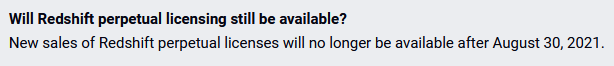
It just keeps getting better, doesn't it?
YouTube, Dislikes and How the World Is Losing a Valuable Source of Critically Assessed Information
You might have heard of the recent YouTube announcement where they decided to remove public "dislike" counters from their platform.
After reading this I stopped for a moment and carefully considered what was it that made YouTube special for me. As a platform, as a source of information, news and entertainment, YouTube holds a special place in my life since a lot of my skills and achievements were made possible in part thanks to YouTube. It allowed people from all over the world freely share their ideas with anyone and everyone in the form of videos — one of the most effective ways to give and receive information on the Internet.
I quickly realized that the single most important aspect of the platform was the fact that it had a simple yet elegant way of ranking videos. 10 years ago they used a 5-star system and later switched to a familiar "bar" with a ratio based on the number of likes and dislikes the video would've received after its publication.

The reason such approach is so effective despite the simplicity lies in the way the human brain operates.
It's a Biological Computer. It Needs Data
According to Cognitive Psychology, the latest scientific approach which looks at the mind as an information processor, any system needs, well, information to process. Processing in a lot of cases comes to forecasting the future based on memory the brain has accumulated over the lifetime of an individual, combined with the information received from the real world. The brain then determines whether an event, an individual, an apparatus or anything else is safe or dangerous, useful or pointless, worthy of one's time or not.