All about hardware, CGI or not - doesn't matter.
Deep Dive Into NanoKVM Security Issues And Why You Should Consider Building or Buying PiKVM Instead
At the end of 2024, I heard some news about an incoming wave of cheap and compact IP-KVM devices to control your computers or any other hardware that outputs video over HDMI and accepts input over USB.
Basically an alternative to integrated KVM-over-IP remote control hardware and software solutions: iLO (HP), iDRAC (Dell), or IPMI (SuperMicro). The problem is that these devices are typically embedded into large, expensive servers. And external commercial options are often very expensive, slow, and bulky. They also in many cases require proprietary browser plug-ins or applets to be installed.

If you're familiar with this concept and are aware of the key differences between a hardware IP-KVM and software remote desktop solutions like VNC, TeamViewer and others, you might also be on the lookout for a low-cost device like this.
PiKVM To The Rescue
No wonder that such projects as PiKVM are a godsend for those of us who have server(s) at home running 24/7, and would like to access and control said machines remotely in cases where the server has crashed and doesn't boot, or needs to be hard-reset by "holding a button", or anything in between. PiKVM was originally created as a pet project to develop a DIY KVM over IP. A lot has changed since then!
Nowadays you can either buy a ready-made PiKVM device…

…or still follow the DIY way and build one of your own (more on that below).

PiKVM were among the first ones to offer a complete open-sourced similarly named software solution and a DIY guide on how to build your own affordable KVM over IP device that utilizes a modern, secure, linux-based software stack.
But now there are new kids on the block! Are they any good?
3D Printers Are Awesome! Or — What Is a 3D Printer Actually Good For?
A couple days ago I was doing my kitchen chores and realized I was out of food (or sealing) clips.

And I needed those ASAP.
So the choice was to either:
- stop doing the important stuff (that being actually cleaning up and sorting the inventory) and go out looking for some sealing clips or…
- spend 10-15 minutes setting up a print job and 3D print some clips right at home!
The latter option was so much more convenient and fun, that I obviously went with it. And by the time I was done, the clips were done as well, and I made use of them straight away.

Afterwards I realized that this provided a great opportunity for a brief post on the topic of 3D printing and my experience with it. As well as another look at the age-old question: "What is a consumer 3D printer actually useful for?"
Putting "Smart" Into Smart Devices: Enter the World of Microcontrollers With WiFi and Bluetooth. Learn to Build Your Own Smart Devices Using Off-The-Shelf Components
This post is not a comprehensive dive into the world of microcontrollers, but rather a brief introduction and a compilation of interesting facts I've collected over the months working on a couple projects that made use of contemporary microcontrollers to achieve real and practical goals.
The Harsh Reality of Reality
I'm sure you're well aware of the situation with microelectronics prices. It's been getting worse for a couple years and doesn't look like it will improve any time soon due to the on-going crisis in several areas at once: semi-conductor component shortages, logistics issues, political games, socioeconomic factors and everything in between. For an average technically-minded person this means that one must look for creative ways to achieve their goals or alter those altogether.
We do live in the real world after all, and one must adapt or perish.
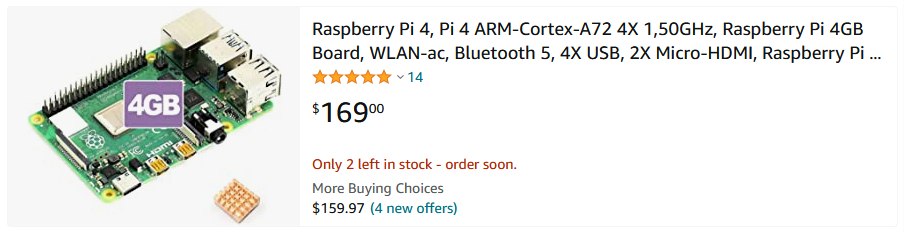
Remember "low-cost single-board PCs" we eagerly watched evolve and get cheaper over the years? All of those Raspberry/Orange/Rock Pi's and "Zeros", Tinker boards and Jetson Nanos? Oh they did evolve all right… Into overpriced 100+ USD boards. So now we're stuck in a reality where even the simplest single-board ARM PC in the form of a Pi Zero W is valued at 100 USD, instead of the "recommended" retail price of $15-20.
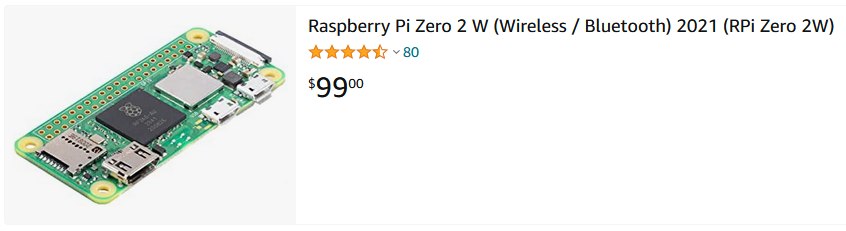
So… What Do?
There are practical alternatives to single-board PCs:
- Small x86/x64 PCs
- Microcontrollers
The first option is blatantly obvious if you're looking for a device with a real multitasking OS and a load of compute power. And used PCs nowadays? They are cheap. For a market price of about $150 for a Raspberry Pi 4 with 4GB RAM you can get a used mini-PC with a 4-core Pentium/Celeron CPU, 4 to 8 gigs of extendable RAM and a 128GB+ SSD system drive with an option of connecting a second drive via SATA or M.2.

Almost any PC will blow a Pi out of the water performance-wise. Sure, small PCs can't beat Pi boards' dimensions, power consumption and embedded IO-capabilities with over 20 I/O pins exposed for communicating with external devices. So if you're looking to set up a home web/file server, retro emulation station or use the machine as a simple desktop PC, opting for a used mini-PC today would be a no-brainer.
But what if you actually require rich I/O capabilities, small dimensions and low power-drain of a small single-board device?
Upcoming Blog Post — Microcontrollers!
The full post is available now.
Not much to see here but a short announcement of the upcoming post about microcontrollers.
I've been dying to take a deep dive into this topic ever since I built my first PC, but was scared away by the complexly of both the programming and the hardware aspects of the whole endeavor. And now, 15+ years later, I finally built up some courage to try and program one of those and it turned out to be an incredible and very, very straightforward and rewarding experience! What helped motivate me to finally bite the bullet was the worsening availability of semiconductors and the price hike on almost all electronic components and devices that followed suit.
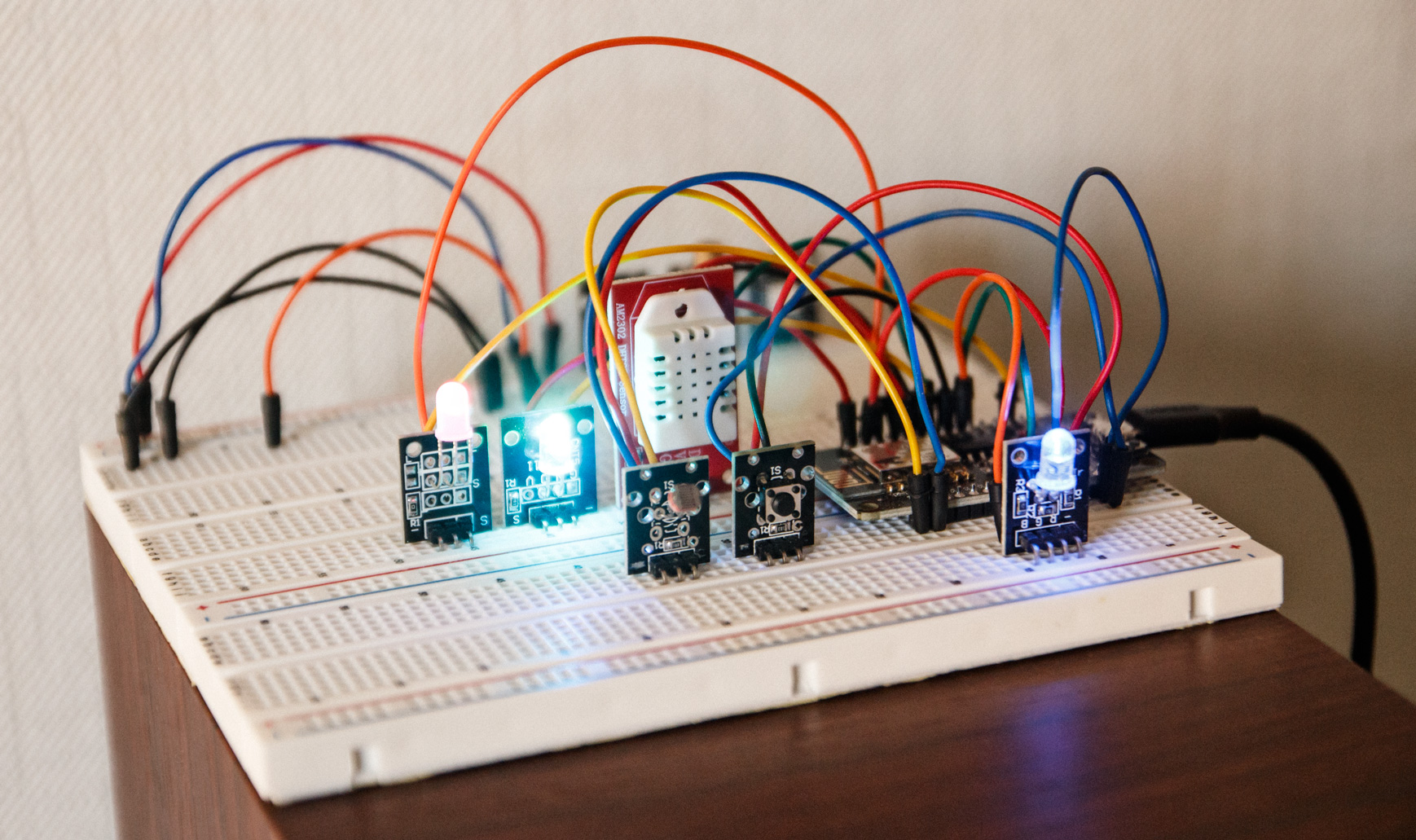
What must have also contributed was another project of mine where I modded a Panasonic RX-DT75 by adding audio over Bluetooth support via a new a voltage regulator with USB-level output, to which a Bluetooth USB module was then connected to gift this machine a new lease on life as a useful appliance and not just a relic of the past collecting dust on a shelf.
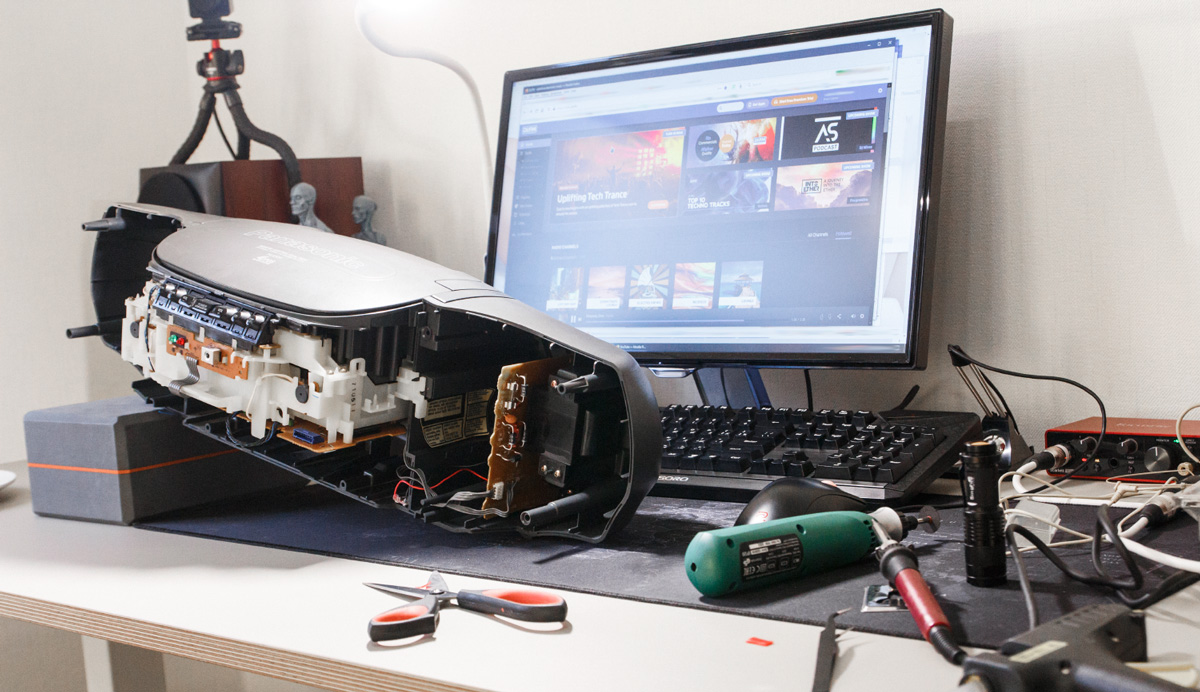
But boy would it still make one gorgeous dust-collector regardless!

Anyway, back to work!
Recharge Your USB Flash Drive Today or Say Goodbye to the Files Tomorrow
I know, I know. The title will inevitably raise some eyebrows. Rest assured, though, by the end of this brief post it will make perfect sense.

A couple months ago I sat down to sort out my USB thumb drive collection. I have 10 of those used either to move large files between distant machines, as OS installation and recovery media, and to actually store some non-critical data. While going through the inventory I eventually plugged in the USB stick I brought back from my Summer 2018 trip to Japan. The last time I used it was around September 2018, when I transfered some video clips from the PlayStation 4 to study while building my Dynamic Sloshing Liquid Rig.
Which means the drive was left unused for 3 years.
Imagine my surprise when I found out that two out of three short in-game video clips were corrupted. The first clip wouldn't even copy over to the PC, while the other one took its sweet time and eventually, after about 30 minutes (for a 100 MB file), succeeded in getting copied to the HDD.
Overwhelmed by avid curiosity I immediately fired up the video player...
What you see here is the result of physical data corruption (a.k.a. "bit rot" or "data degradation" or "data decay"). While such graphic and "movie-like" damage is, ironically, quite fitting to the overall presentation of Horizon: Zero Dawn — a game about hunting mechanical dinosaurs in a post-apocalyptic world, — this incident begs the question...
What Happened?
To answer it, let's briefly recall how a Flash Drive actually works.
Quick review and test of the Perception Neuron Lite MoCap system
Noitom specializes in affordable inertial motion capture devices and software, specifically their own line of MoCap systems called Perception Neuron.
Yesterday I finally received my Perception Neuron Lite kit which is a 6-neuron system for those who want to interact with 3D objects in a virtual reality headset or are just looking to try out Perception Neuron before investing into a complete 18- or 32-neuron kits. I was interested in Noitom tech since the first days they started their Kickstarter campaign back in 2014, so it's only natural I jumped the bandwagon and ordered one as soon as the opportunity presented itself.
This is what arrived with the order and what I'll briefly review:


It's important to remember that this is an inertial MoCap system, which means it comes with extremely sensitive sensors which only work in a relatively magnetically safe environment. They are so sensitive in fact, that they come in a special anti-mag container. After use they should always reside inside to make sure they don't magnetize which would render them useless.

Having said that I must admit that I had no issues whatsoever using them even in close proximity to a monitor screen, PC and even my Wi-Fi router. There's also a crazy amount of Wi-Fi networks available all around the apartment so all I can say is – the system worked like a charm even in such non-perfect conditions which was a very pleasant surprise!

Setting the whole thing up was quite intuitive, although I found the manual quite lacking in detail on how to assemble the cables and put it all together. Just a Quick Start Guide and you're kind of on your own.


This particular kit doesn't come with a standard glove but rather some sort of a Velcro strap you wrap around your wrist whilst securing it with your thumb. In fact all non-electric elements or connectors have Velcro strips for placing on top of the base elements.

There's also a semi-interactive manual provided with the Axis Neuron software, but it mostly explains how the system works. Axis Neuron is a specialized app by Noitom designed to record and playback the MoCap data from the Perception Neuron system and it works quite well!
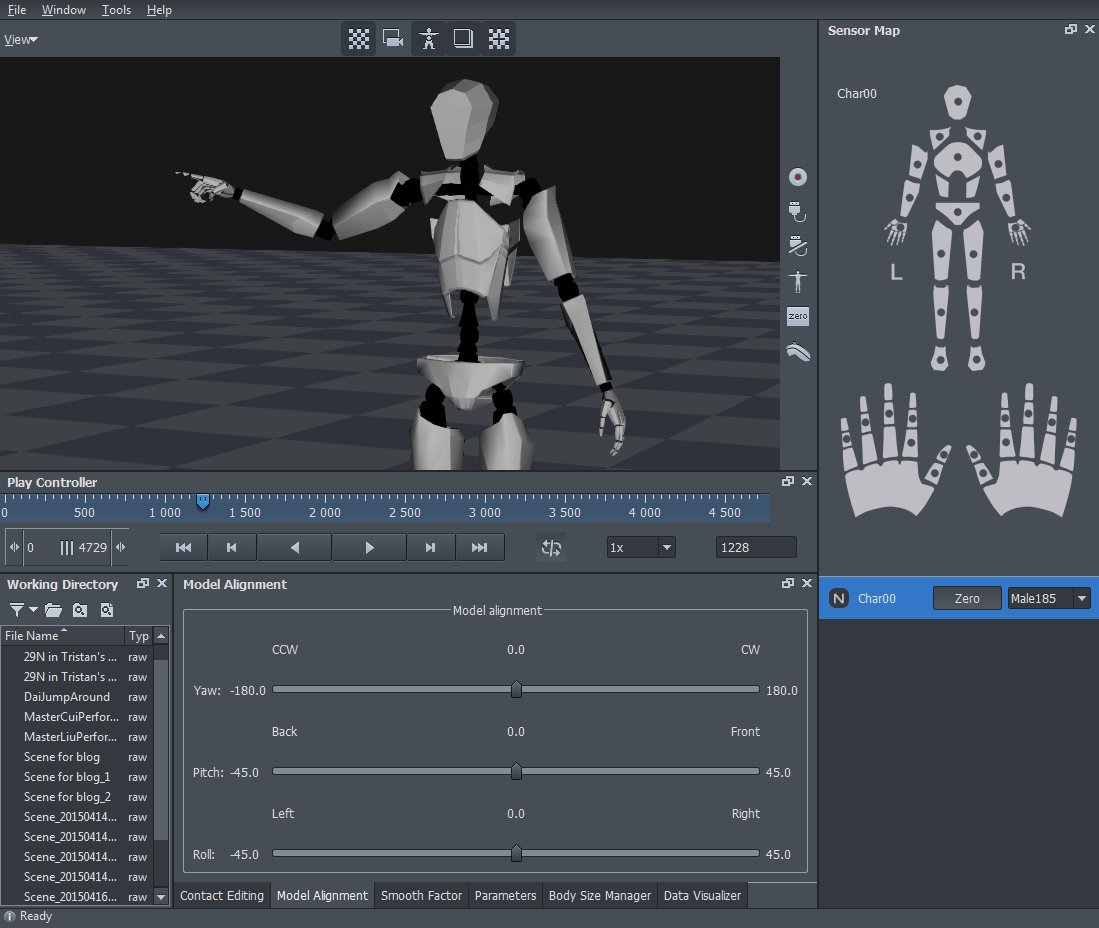
There are two editions: Standard and Pro, the latter costing about 700$ but (in theory) available for free for all Perception Neuron owners. I've contacted support on how to obtain access to the Pro version since it has all bells and whistles including motion smoothing, contact editing and other tools the Standard version is lacking.
UPDATE: Noitom support team replied the very next day with the info on how to receive my copy of Axis Neuron Pro, so now I'm a happy Pro user. Thank you, guys!
After quick set-up and calibration I was actually able to produce a descent take. Here's the raw recording without any smoothing or filtering to showcase what PN is capable of:
All in all, I can definetely say that the system works and can process even relatively fast motion. It will surely come in handy when the time comes to animate the characters in the film, so my next purchase from Noitom will be the 32-neuron full-body MoCap set. Can't wait!
Oh, Apple...
I'm sorry, I just have to share this =)

- No hardware function keys
- No hardware ESC
- No MagSafe
- No USB-A ports
- No HDMI port
- No SD-Card slot
- No DisplayPort
- Dongleware trap (with a bunch of adapters)
- 16 gigs RAM cap
- Price to die for. Literally

Oh, Apple, you never fail to amuse!
