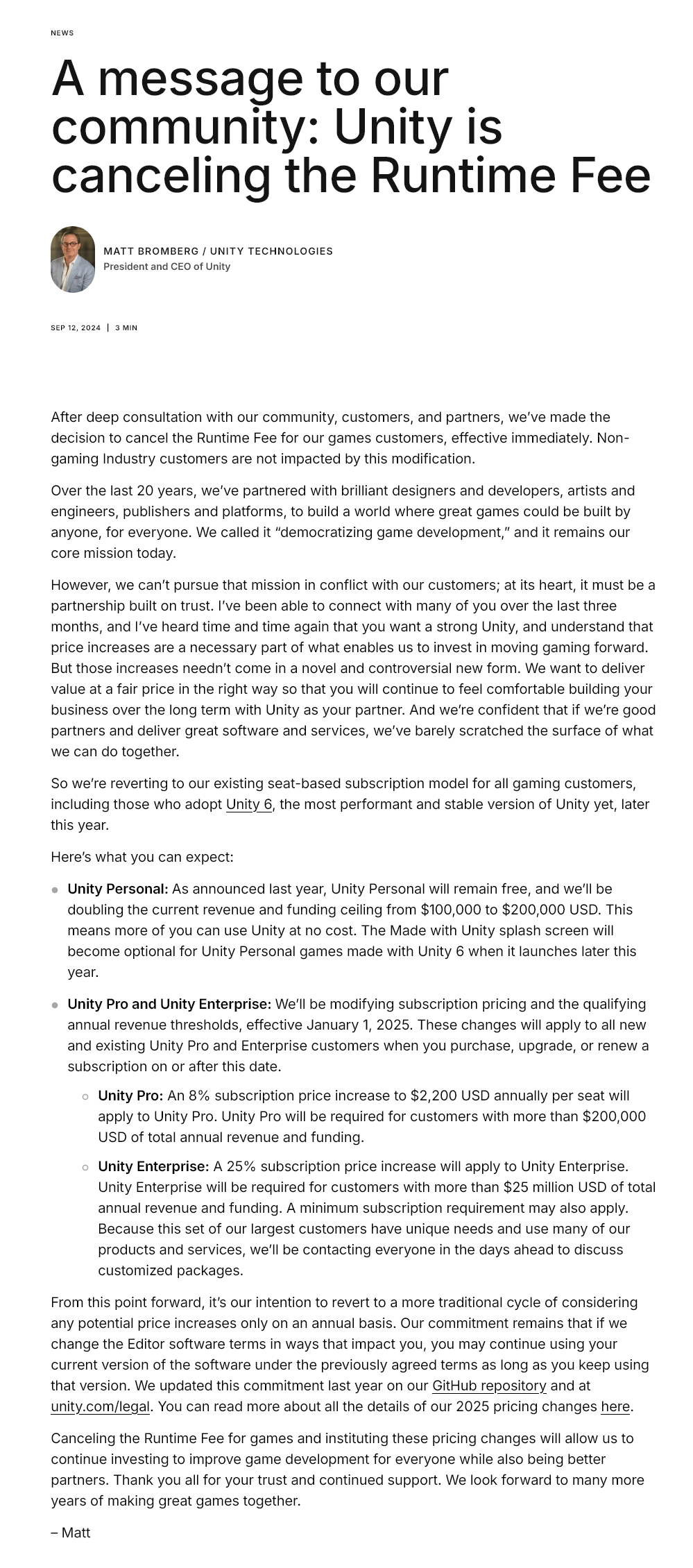Apple Making PC Folk Look Good With the macOS Tahoe Update
Hey, remember how in the recent article on boosting battery life on Windows laptops I mentioned how power efficient Apple laptops were? And how one of the factors playing into that was the following:
The OS is bespoke. That means, MacOS runs only on Apple devices and therefore has less overhead compared to multi-platform operating systems like Windows (x86, ARM) or Linux (x86, ARM, MIPS, RISC-V and more)
Well, about that...
Apparently, Apple decided that battery life on their machines was not a priority, and more overhead is better! That includes phones and tablets, BTW, since these also received the dreaded iOS 26 update. You know, the "Liquid Glass" one.
The one, which is absolutely nothing like Windows Vista. Not at all. And stop comparing the two!

Naturally, users were pleased with the new design direction, better UI element readability, and highly praised the decision.
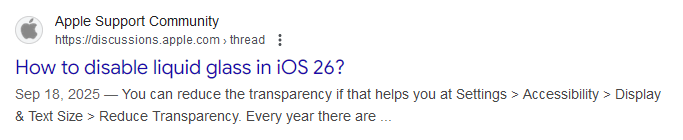
In a hilarious development, seems like there are actually even more similarities between macOS Tahoe and Windows Vista in yet another metric — battery life.
On Windows 10 Support EOL
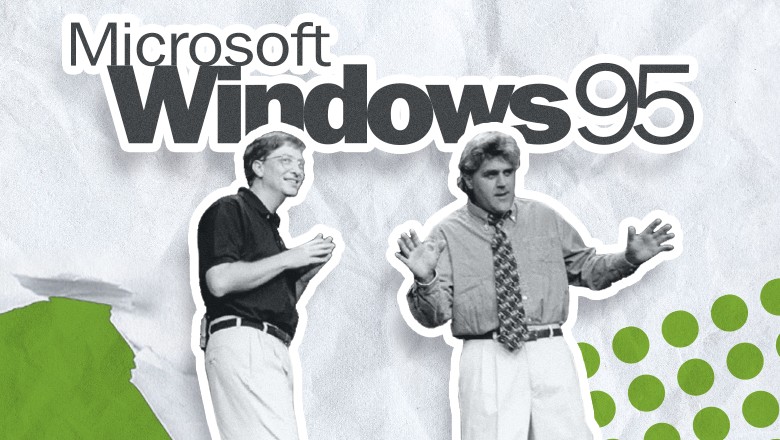
The end of support for Windows 10 updates and the aggressive push from Microsoft to force users to upgrade to Windows 11 (which is apparently "incompatible" with tons of perfectly fine computers) reminded me of a certain gem from a bygone era. I bet you've never seen it, as it was a rather obscure parody of the Rolling Stones' "Start Me Up".
“Bought It Up” was a spoof of that track, and one of several parodies and jokes spawned by Microsoft’s relentless use of the "Start Me Up" slogan during the Windows 95 launch in 1995. Windows 3.1 users who got suckered into purchasing a copy of the new OS quickly grew frustrated with its requirements and the resulting upgrade costs.
This song was later animated and shared on the forums as a Macromedia Flash (SWF) movie. Remember those? Yes, Macromedia, which Adobe gobbled up much later, in 2005. So technically this one is from the OG era of Flash. Ah, memories…
Here's the original SWF file if you need it. You can play it using Ruffle, an open source Flash Player emulator.
Just a random piece of the early internet humor culture for ya. Guess history does repeat itself, who would've known, lol.
✈ PIOSEE — Simple and Effective Decision-Making Model for Work & Personal Life (Plus a Free PDF Cheat Sheet)
The time has come…
Time share a valuable piece of insight, something I've relied on for several years now and use almost instinctively for problem-solving and decision-making. I’m confident you'll also find it useful in your work and personal life. It's called…
✈ PIOSEE
Allow me to elaborate.
✈ PIOSEE is a decision-making model which stands for:
- Problem
- Information
- Options
- Select
- Execute
- Evaluate
What makes it special is that P➡I➡O➡S➡E➡E is a sequence of actions that airplane pilots follow when making decisions. It's especially useful in complex, stressful, high-stakes situations where lives are on the line, is incredibly effective for planning, brainstorming, and can be applied in discussions.
Extreme Intel/AMD CPU and APU Underclocking and Undervolting For Maximum Battery Life Using Universal x86 Tuning Utility
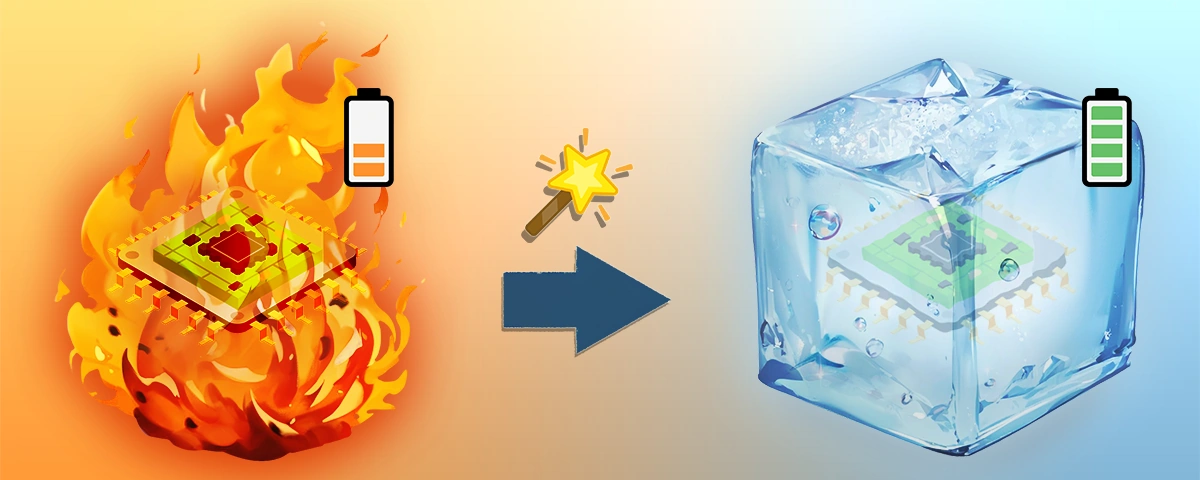
YouTube channel Just Josh released a video review of Lenovo Yoga Slim 7i 14 laptop powered by an Intel Ultra 7 258V CPU (or an APU, strictly speaking).
Terribly-named Intel chip model aside, the laptop was able to deliver jaw-dropping battery life in the video playback test:
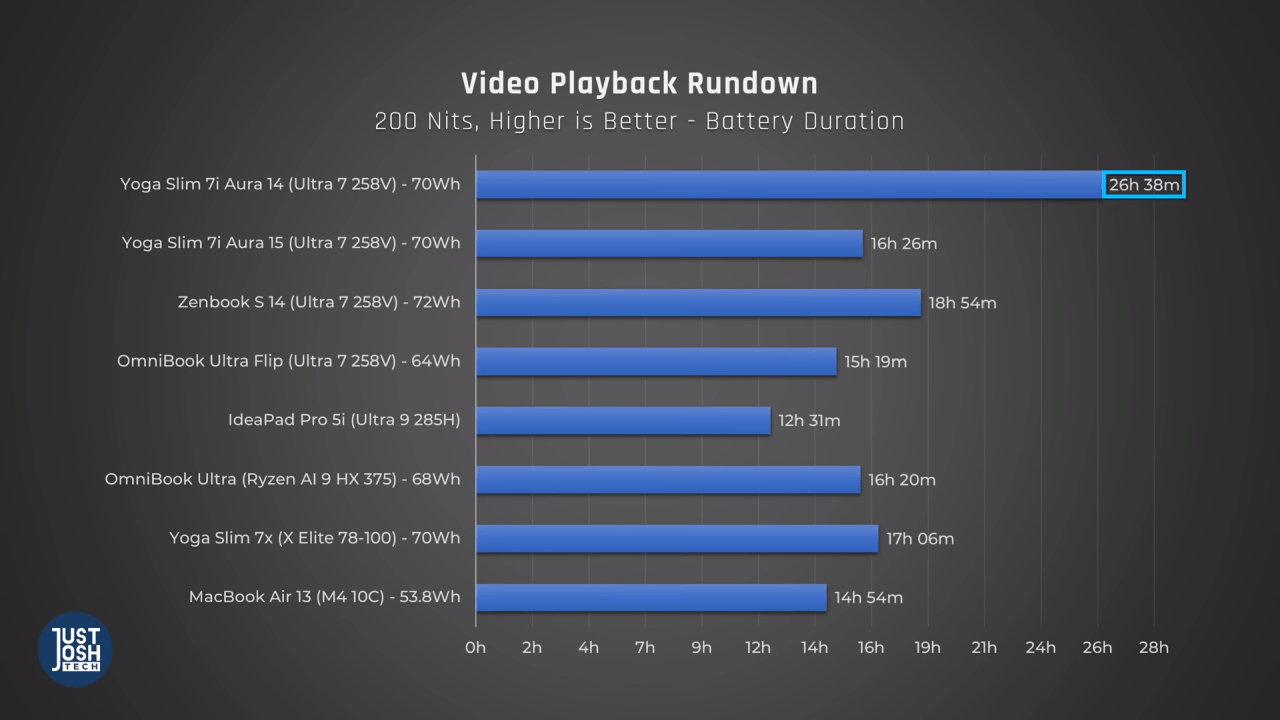
These are record-breaking results that are even better than those of ARM-based Apple laptops, let alone other x86-based Windows machines! When I showed this review to a good friend of mine, we had quite a debate, since he couldn't or wouldn't believe those results. Afterwards, I decided to compare Yoga Slim 7i to my own Lenovo IdeaPad 5 Pro 14ACN6 laptop in terms of battery life in such a use scenario.
My 14ACN6 (released Feb, 2022) features an 8-core AMD 5800U CPU, 16GB of DDR4 RAM and a 56Wh battery. In conditions similar to those in the review (power saving mode, looping 1080p H.264-encoded H/W-accelerated video playback at 200 nits of brightness) The laptop delivered 7h 40m of battery life.
So about 8 hours for a brand new unit, considering the 96.3% battery health of mine. But then, the review model of Lenovo Yoga Slim 7i 14 had a fairly beefy 70Wh battery. To compare apples to apples, I'll simply add 25% to my test results, so that with the same battery the best theoretical case scenario for this laptop would allow for about 10 hours running off the grid. Certainly a far cry from the 7i's results…
How to Survive Without a Numpad. Alt ♫ Code ☼ Emulation ♥ on Tenkeyless (TKL) and Laptop Keyboards With Autohotkey, the "Unix Way"

I recently obtained an extremely hard to find retro keyboard I always wanted.
It's one of those models with tactile mechanical switches, but not the deafeningly loud buckling spring ones. It both looks majestic and can actually be used on a modern PC thanks to the USB 1.0 interface.
Take a look. It's glorious!

Typing on it brings back memories of the old-school terminal computers, and the time when I typed my first words on a similar mechanical, solidly built keyboard. Which might explain why I have come to love expressing my thoughts through writing so much.
Ahem, anyway… There is just one tiny little issue with this keyboard. Coming from the early 2000's it completely lacks n-key rollover. Which makes it entirely unsuitable for gaming or any other applications where you're expected to press and/or hold several non-modifier keys simultaneously.
Think "WASD" 1st person shooter controls. That's not possible on a "retro" keyboard. And neither is something like this:
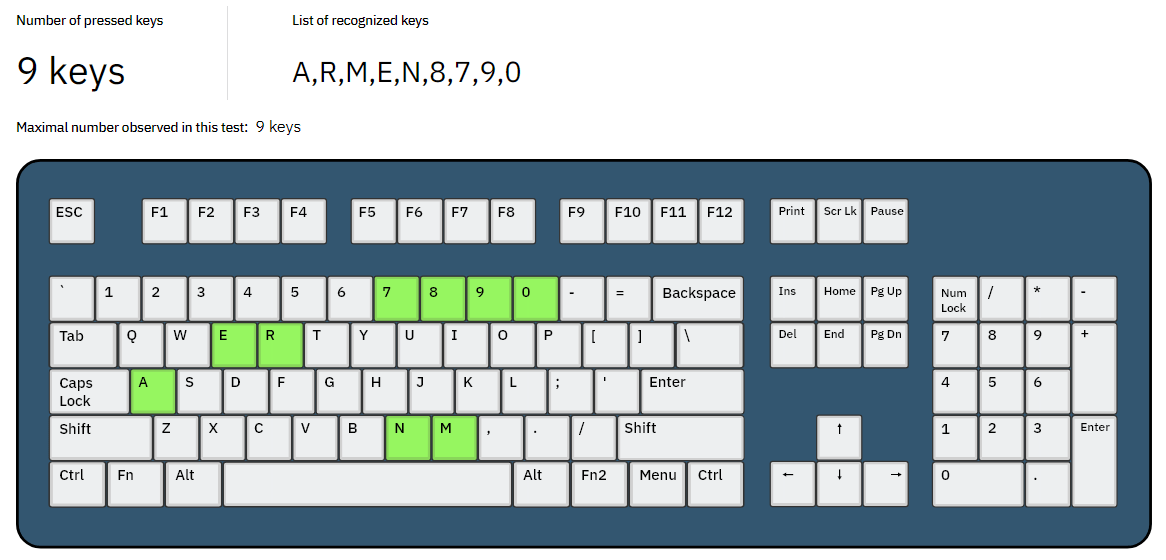
BTW, you can test your keyboard's rollover capabilities here.
I don't game much on my main PC, instead usually going for either one of my consoles or a fairly powerful guest-room laptop, which are all connected to a projector. So it's not really an issue. But I would like to have an option to make use of my monstrous RTX 4080 not just for rendering, video editing/encoding and running CUDA-accelerated apps, but for gaming also.
Consequently, I decided to get one of those compact wireless/wired "gaming" mechanical keyboards that are all the rage right now.
My Little Keyboards, My Little Keyboards...
After an extensive research, initial confusion and even shock, I landed on these two cuties. They both look so retro and slick, that I had to get both. Don't you judge me.
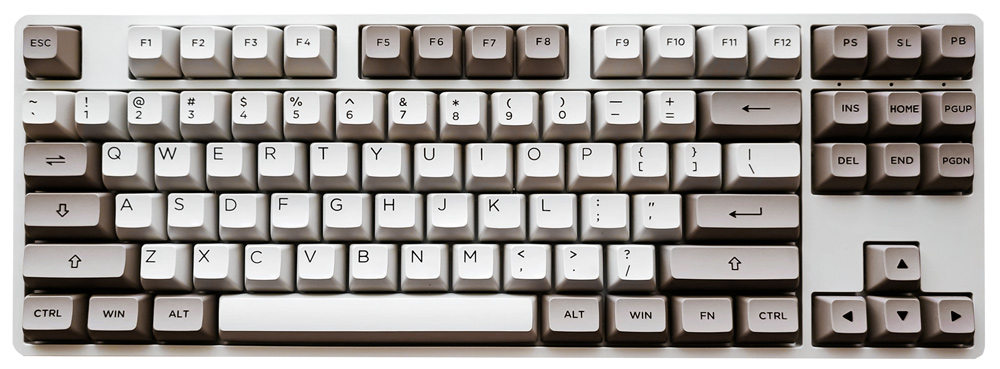
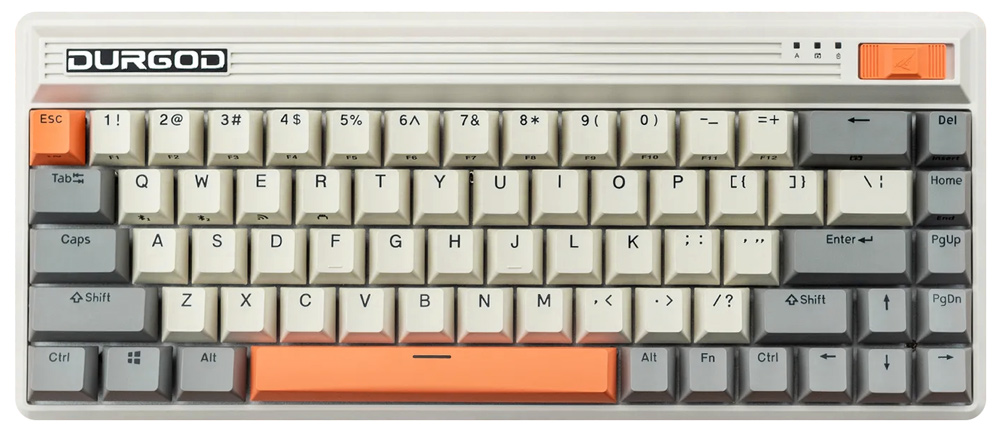
And if you look closely enough, you might notice that they both lack a numpad!
Deep Dive Into NanoKVM Security Issues And Why You Should Consider Building or Buying PiKVM Instead
At the end of 2024, I heard some news about an incoming wave of cheap and compact IP-KVM devices to control your computers or any other hardware that outputs video over HDMI and accepts input over USB.
Basically an alternative to integrated KVM-over-IP remote control hardware and software solutions: iLO (HP), iDRAC (Dell), or IPMI (SuperMicro). The problem is that these devices are typically embedded into large, expensive servers. And external commercial options are often very expensive, slow, and bulky. They also in many cases require proprietary browser plug-ins or applets to be installed.

If you're familiar with this concept and are aware of the key differences between a hardware IP-KVM and software remote desktop solutions like VNC, TeamViewer and others, you might also be on the lookout for a low-cost device like this.
PiKVM To The Rescue
No wonder that such projects as PiKVM are a godsend for those of us who have server(s) at home running 24/7, and would like to access and control said machines remotely in cases where the server has crashed and doesn't boot, or needs to be hard-reset by "holding a button", or anything in between. PiKVM was originally created as a pet project to develop a DIY KVM over IP. A lot has changed since then!
Nowadays you can either buy a ready-made PiKVM device…

…or still follow the DIY way and build one of your own (more on that below).

PiKVM were among the first ones to offer a complete open-sourced similarly named software solution and a DIY guide on how to build your own affordable KVM over IP device that utilizes a modern, secure, linux-based software stack.
But now there are new kids on the block! Are they any good?
The Tide Turns: Unity Abandons the Controversial Runtime Fee
Great news to all Unity devs out there!
Yesterday, Unity published a new post on their blog titled "A message to our community: Unity is canceling the Runtime Fee."
You have to read it, to believe it. After what felt like a catastrophic fiasco of a business model change — initially relying on an install count metric, later revised and replaced with a "runtime" metric that would count the number of Unity-made app instances running on client machines — this change of direction both fills me with delight and sends my mind racing.
Why?
I'm sure you're well aware of just how unpopular their previous decision was. So much so, that many developers announced they'd be migrating to other engines like Godot or Unreal. What's even worse for Unity — many devs actually delivered on that promise! This is especially telling, considering how buggy, incomplete, and limited Godot is compared to Unity, particularly with its build platform support. Not to mention how complicated Unreal Engine development can be due to its reliance on C++, making it less small-team friendly.
Still, I can't help but wonder why the whole Unity team including their sizeable board of directors went with a terribly and obviously flawed and under-cooked proposal from John Riccitiello, and just... Implemented it. I understand that Unity is a business with business goals, but such drastic changes to the Terms of Service should be announced well in advance, such as to not shock and drive your existing users away.
It's not my business to try and estimate how many clients Unity lost during this period of turbulence, but I absolutely welcome the return to the original business model. I'm not a fan of Unity making their 6th version require phoning home at least once every 30 days, but you're free to stick with your previous Unity LTS branch if you're content with its ToS. At least until it reaches its EOS, after which you'll have to upgrade. Other than that — good job, Unity, with getting rid of John Riccitiello, and re-evaluating your strategy moving forward.
Here's a backup of the original blog post in case Unity decides to quietly change it sometime in the future: