The games are over. It's previz time
All right, gang. As the title suggests, the games are over and I'm officially working on a previz (previsualization) of my upcoming short film.
The way I see it, and judging by how the big studios are doing it, the first thing to do is a very basic 2D-previz which would allow to estimate scene and event timings and check whether the whole story "works". I've already done this using GIMP and then edited all segments together in After Effects.

Coupled with the soundtrack I've composed together with a talented music producer, I finally "saw" the whole thing "outside of my own head". And it works! The story, the tempo, the camera angles - just like I originally imagined them. Now it's time to bring the whole thing to life.
I'm currently in the process of redoing the previz in 3D as can be seen from the screenshot below. This will help polish timings further and see actual animated camera and character movement, which is uber-cool.
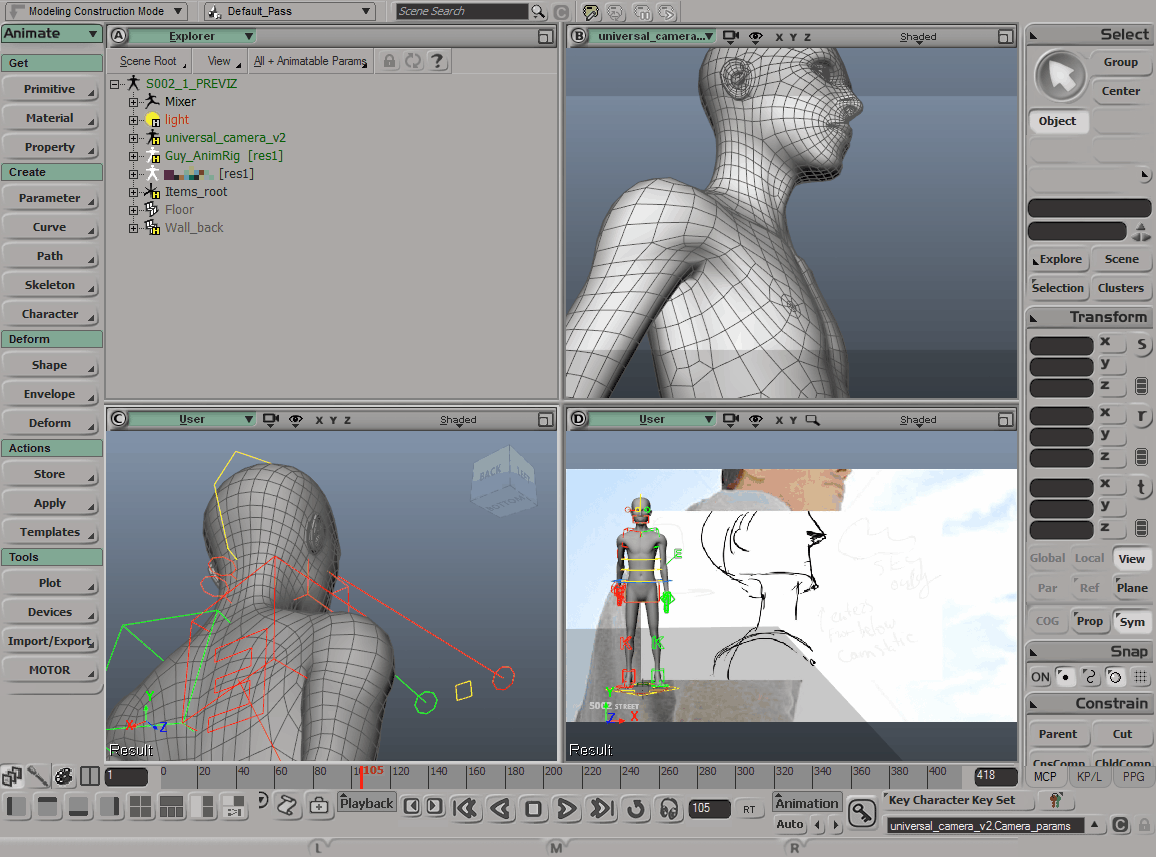
For character rigging I am using the wonderful Exocortex Species tool-set. It will allow me to not only generate MoCap and manual animation-ready rigs from my production geometry with a click of a button, but also quickly create previz-ready characters which is a true blessing.
I will be talking more about Species as I go along.
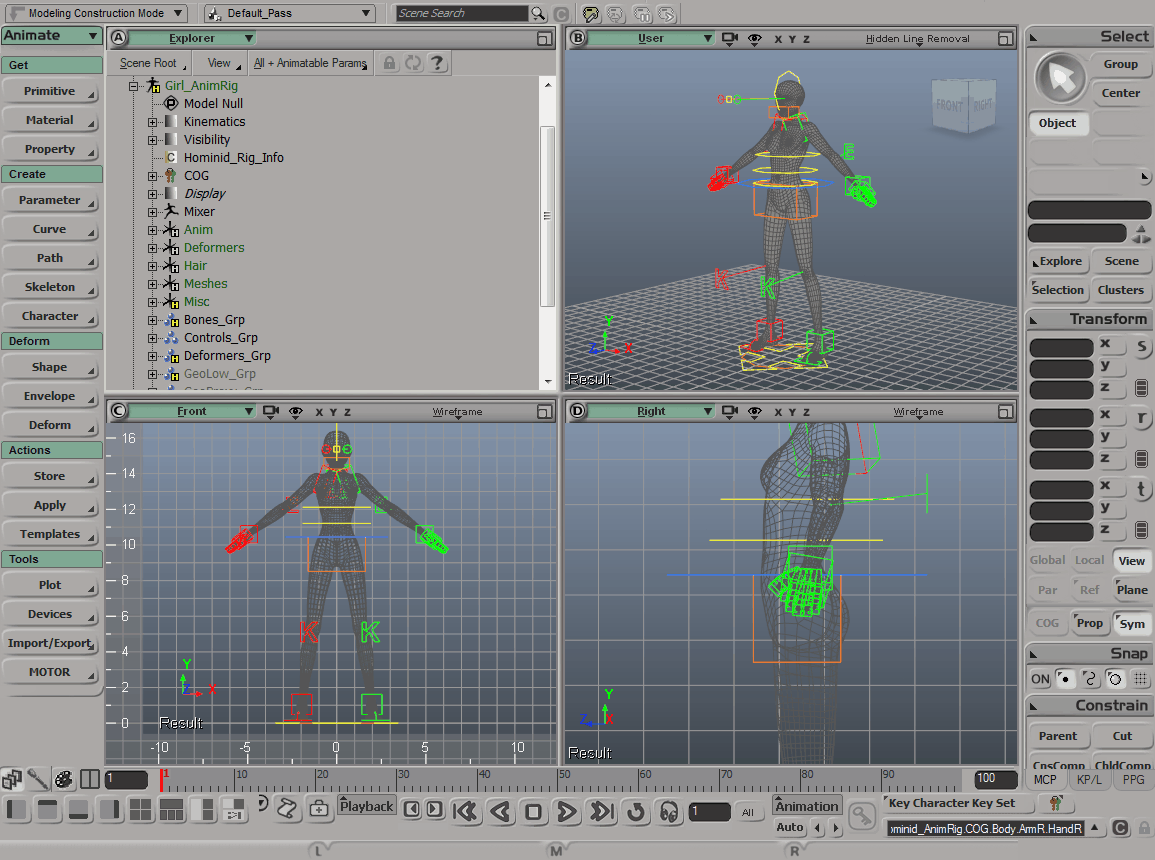
And yes, the whole movie, every single scene, animation and 3D special effect will be done with one and only Softimage and rendered out with Redshift. For compositing and editing I will use After Effects CS6 that I was also able to license a couple months before the whole monthly subscription thing came along, which I'm not very fond of. But I digress.
It is on, is what I'm saying.
It. Is. On.
HDR Image Manipulation for Free With GIMP 2.9
Lately I've been playing around with HDRI maps and creating my own 360 HDR panos to use for image-based lighting with Redshift.

I quickly realized that some of those maps would need to be tweaked a bit for a better result. For that you need some piece of software... like Photoshop for example. Unfortunately Photoshop costs money and even with subscription may not be the best choice for a hobbyist on a budget. Besides, Photoshop isn't the only tool on the market that can do this, right?

I then turned to GIMP only to find out that current stable version didn't support floating point image manipulation of any kind. What I didn't know was that GIMP team have been long working on the new color management implementation which would support HDR workflows and more!
Turns out a week ago they actually released the 2.9.4 version of GIMP with numerous improvements over the 2.8.x branch. At the moment it's only available in the form of a development snapshot in git, but if you wish to give it a go right away without compiling it yourself, you can try out the experimental GIMP builds from partha.com.