All about VFX and CGI software (and more).
Official Apology To Pixologic ZBrush
I'm sorry ZBrush. Sorry I doubted your UI. Sorry for thinking your navigation was unbearable. Sorry for everything, really.
I love you, ZBrush.
From now on you're family.
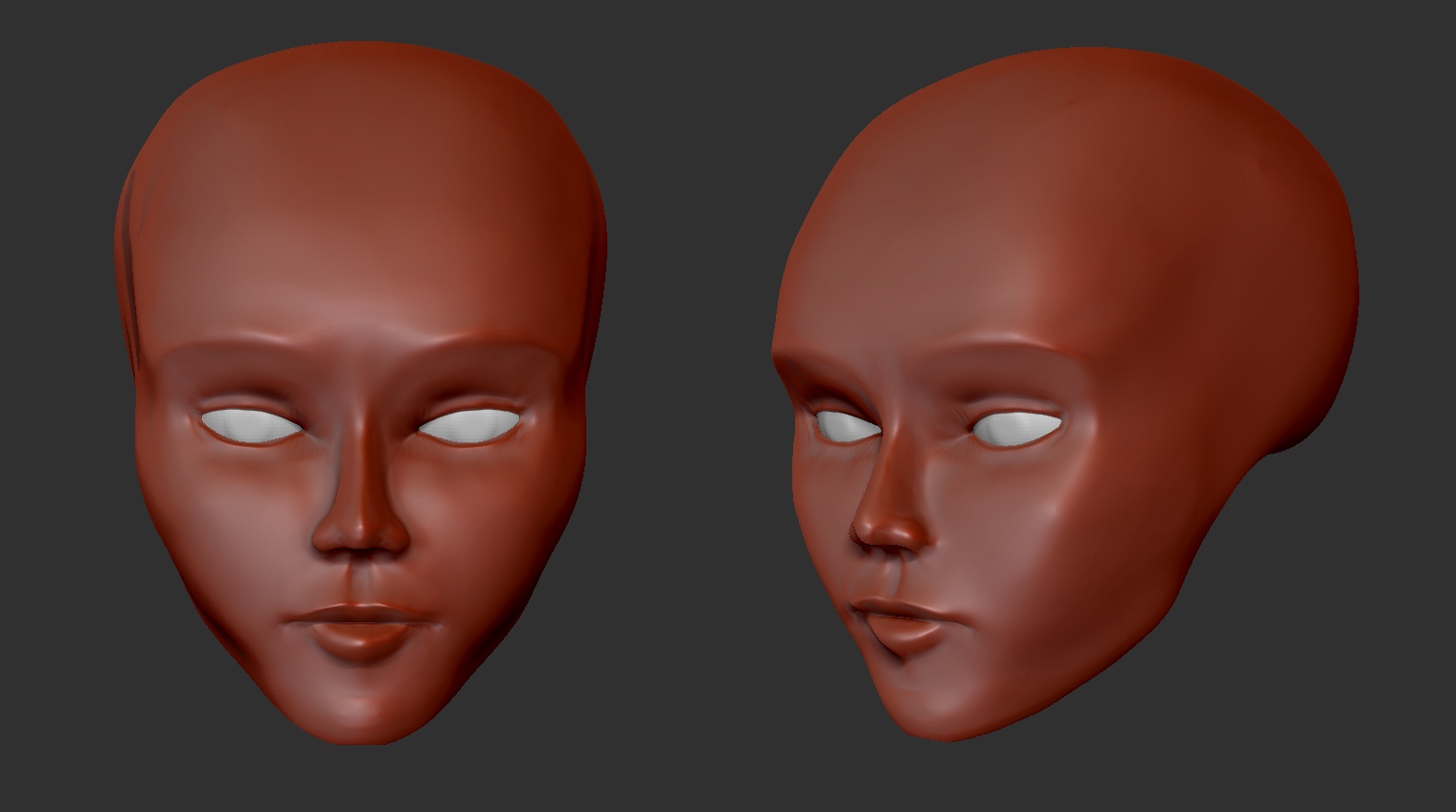
Thank you, Pixologic. You got yourself a new customer and he couldn't be happier.
NVIDIA PhysX FleX now compatible with the majority of modern graphics cards
In case you missed the announcement, here's some truly great news:
"To better serve the game development community we now offer Direct3D 11/12 implementations of the Flex solver in addition to our existing CUDA solver. This allows Flex to run across vendors on all D3D11 class GPUs. Direct3D gives great performance across a wide range of devices and supports the full Flex feature set."
Yes! FleX is now not a CUDA-only physics library! NVIDIA devs have also utilized Async Compute to make it as efficient as possible with D3D.
Check out the GDC talk.
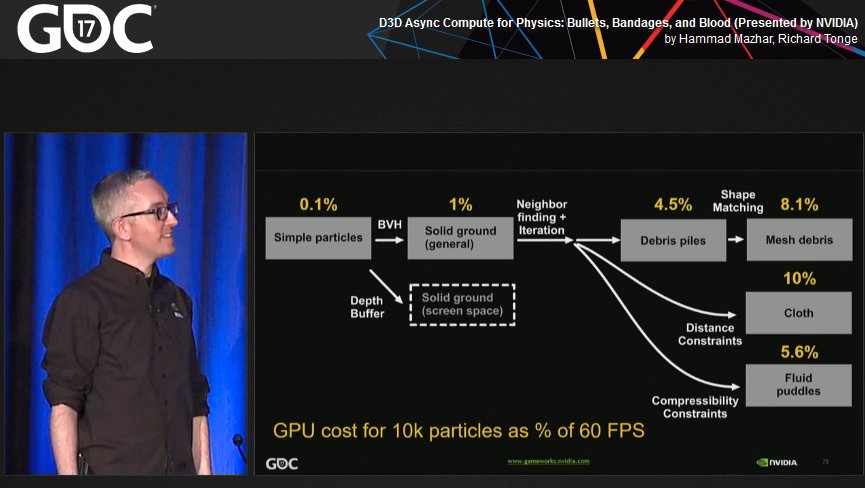
Hopefully we'll start seeing more FleX in the upcoming AAA-titles (or maybe even indie ones?.. Who knows!)
Redshift presentation at SIGGRAPH 2016
Just an FYI for those who missed Redshift team's SIGGRAPH 2016 presentation.
Great stuff, guys. Go Redshift!
What did you render with Redshift today?
Nvidia Physx Flex and Other Fluid Solvers for High-Quality Fluid Simulation
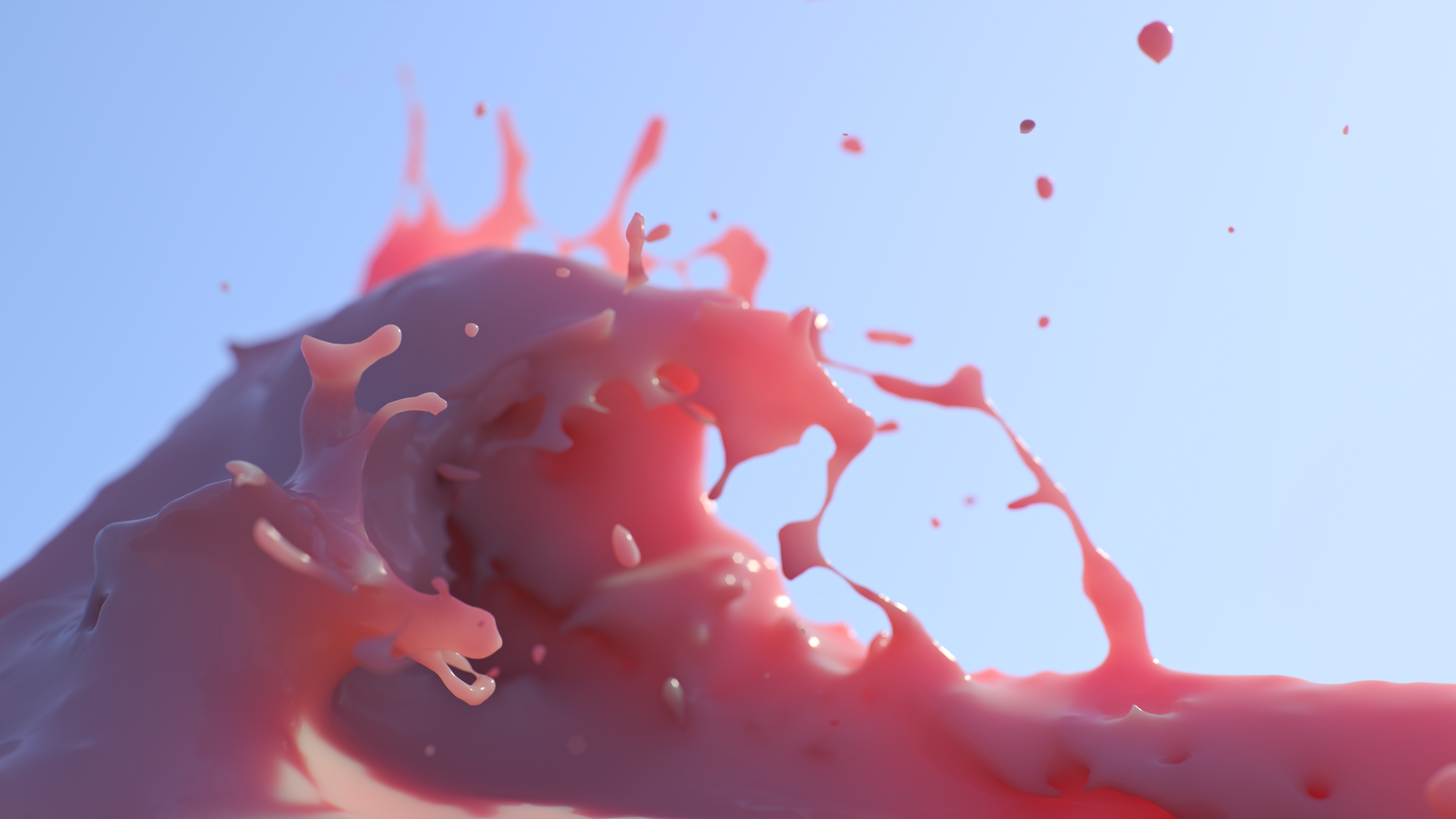 Beware the strawberry milkshake monster!
Beware the strawberry milkshake monster!
Simulations are hard.
When it comes to doing simulations on meshes with a finite number of vertices it's relatively easy to achieve desired results. But as soon as you try taming hundreds of thousands or even millions of particles, you're in trouble. Especially when it comes to doing fluid simulations. You need a special kind of solver, a powerful rig or a network of rigs and a lot of patience. It took me by surprise how difficult seemingly trivial simulations can be.
In the animated film I'm working on I will have bodies of water large and small and certain gaseous liquids in the background for increased production value.
If you're a freelancer or a hobbyist on a budget in need to simulate some fluids, off-the-shelf tools available on the market can be a good choice... But there are so many of them that finding out their differences as well as pros and cons is a quest in itself. In this post I'll explore some of the ways an amateur like me can do various fluid-like simulations and what technologies there are to help get the job done.
The big guns
I'll briefly cover two of perhaps the most well known and renowned fluid sims on the market - Naiad and Realflow.

There was the time when you could only purchase a single Naiad license for 5500$ or rent it quarterly for about 1400$. Luckily those times are over since in 2012 Naiad was sold over to Autodesk and turned into Maya Bifrost. So now you can get your hands on Naiad tech within maya for just $185 a month. You can find out more about Bifrost in this blog post at Digitaltutors. It's a powerful FLIP solver (more on this method below) and well integrated into Maya too with GPU caching and an ability to playback tens of thousands or even millions of particles in real-time directly within the DCC as well as a variety of tools for artistic direction of your simulations.

Then there's Realflow, which comes with several solvers for you to choose (SPH, PBF, HYBRIDO) and with its Dyverso particle solver (the one which uses PBF) gives you the ability to simulate on CPU or GPU, the latter using OpenCL for computations. You can read more about Realflow's solvers here. Overall, Realflow isn't terribly slow and well scalable when you give it lots of cores to work with, but as soon as you realize your hardware limitations and the fact that the cheapest single-seat license with the C4D integration costs over 750 bucks you start looking for other solutions.
Other freeware and commercial tools for fluid simulation
I won't spend too much time on different types of solvers available on the market, only mention some of them for the sake of argument. There's an excellent (albeit slightly dated) article on the subject at fxguide explaining them in detail if you're interested in finding out more.
High-Quality Cloth Simulation With Nvidia Physx Flex (Also Softimage Ice)
This is the first post demonstrating what NVIDIA PhysX FleX is capable of when it comes to high-quality simulations. I'm planning to show how it can be used for all kinds of simulations with the upcoming blog posts. Also a cool demonstration video below.
What is FleX?

FleX is a particle based simulation framework developed by NVIDIA for real-time visual effects. The idea is the following: instead of a having a bunch of solvers for each type of a body (rigid, soft, fluid, cloth e.t.c.) why not create a unified solver based on the concept of using particles (or “molecules” if you prefer) to represent the bodies? Then, make this solver work on modern GPUs to deliver unprecedented simulation speed and you can actually use the result for real-time simulations in games or interactive presentations.
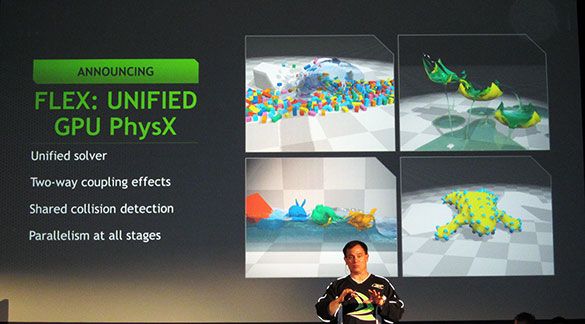
Now, we all know what “real-time performance” means when it comes to the “offline” CGI... ;)
Maya 2016 ships with Arnold now. Good bye, Mental Ray
SIGGRAPH 2016 is full of surprises.
Autodesk announced that with Maya 2016 they decided to ditch Mental Ray and replace it with Arnold. I gotta say... Of all things AD did over the years...
This is kinda cool.
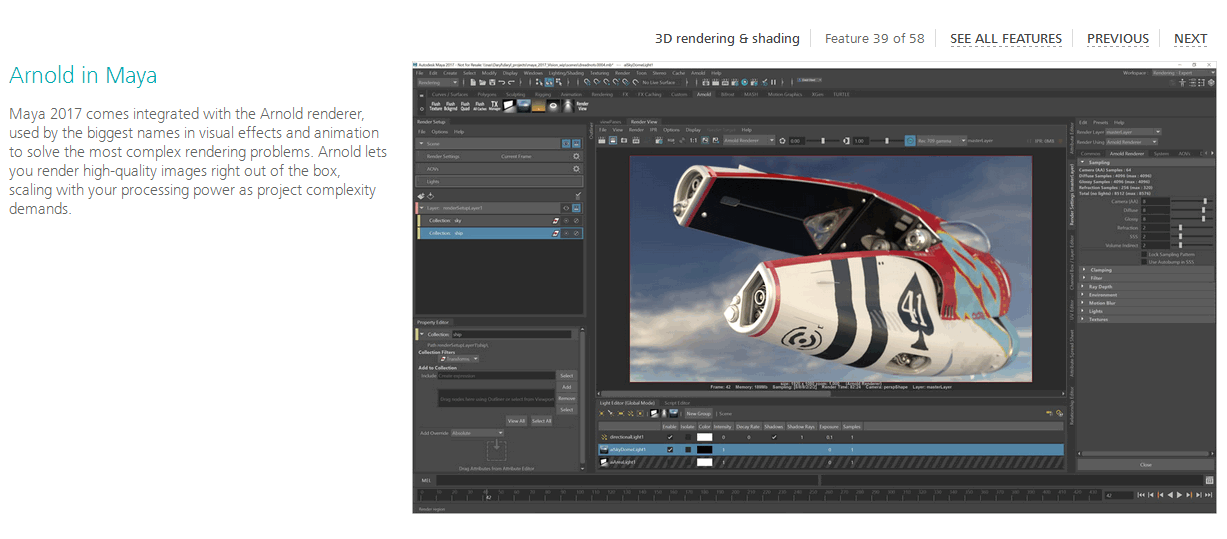
Still, AD being AD, batch rendering will cost you extra.
Luckily, interactive rendering (that is rendering from Maya) doesn't require a separate Arnold license. This means that Maya now comes with probably the most renowned production rendering solution (albeit CPU-only) by default.
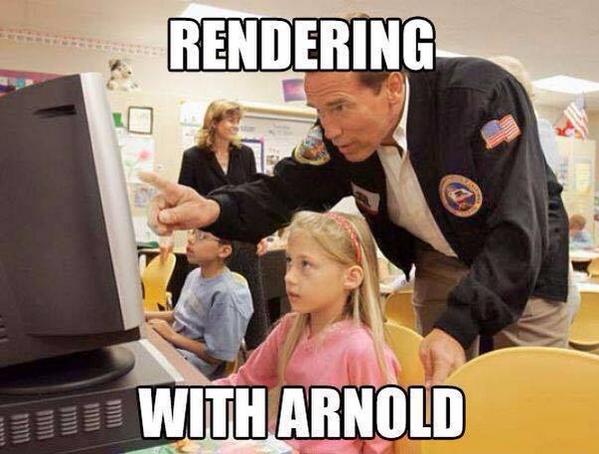
Not bad... Not bad at all, AD.
HDR Image Manipulation for Free With GIMP 2.9
Lately I've been playing around with HDRI maps and creating my own 360 HDR panos to use for image-based lighting with Redshift.

I quickly realized that some of those maps would need to be tweaked a bit for a better result. For that you need some piece of software... like Photoshop for example. Unfortunately Photoshop costs money and even with subscription may not be the best choice for a hobbyist on a budget. Besides, Photoshop isn't the only tool on the market that can do this, right?

I then turned to GIMP only to find out that current stable version didn't support floating point image manipulation of any kind. What I didn't know was that GIMP team have been long working on the new color management implementation which would support HDR workflows and more!
Turns out a week ago they actually released the 2.9.4 version of GIMP with numerous improvements over the 2.8.x branch. At the moment it's only available in the form of a development snapshot in git, but if you wish to give it a go right away without compiling it yourself, you can try out the experimental GIMP builds from partha.com.