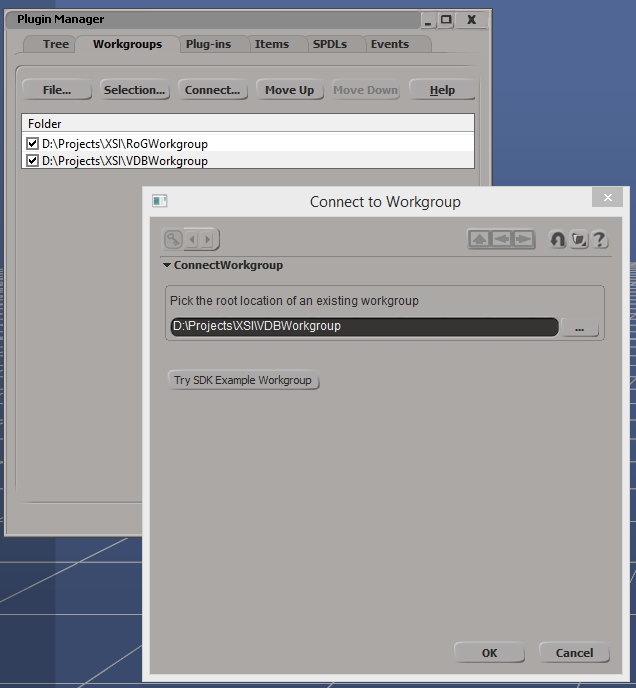VDB cloud with Softimage ICE and Redshift - a step-by-step tutorial
Since my first post about Softimage and OpenVDB was more of a brief overview than a tutorial, I decided to create a step-by-step guide on how to create a .vdb cloud-like grid with Softimage ICE using Mr.Core's (Oleg Bliznuk's) compounds and explain how they work on the way.

To follow the tutorial, download the compounds and connect the extracted workgroup in Softimage (File -> Plugin Manager -> Workgroups -> File -> Connect):
Create and render OpenVDB volume grids with Softimage and Redshift renderer
Note: a detailed tutorial is now available.
Since current version of Redshift requires OpenVDB-compliant voxel grids for its volume rendering, we need to somehow generate and export .vdb files from Softimage (not everybody has access to Houdini, you know).
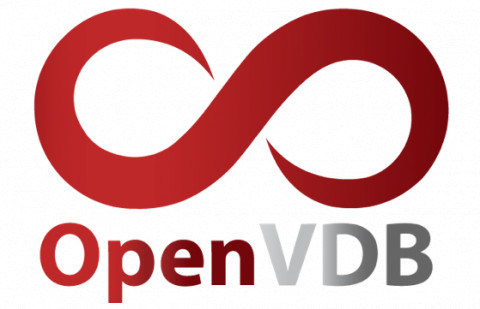
Thanks to user Mr.Core from SI Community we have a set of ICE-compounds to do just that.
Mr.Core provided compounds to voxelize particles and geometry as well as perform actions on .vdb grids and polygonize them.
Here's an example on how to make a vdb cloud in Softimage, export it to a file and render with Redshift:
Redshift v2 volume rendering samples
Tried it. Amazed. Can't stop playing with the new Redshift! Volume rendering works like a charm with blazing speeds even with brute force GI enabled with about 500 samples! Crazy!
Tell me those are not some pretty clouds:

And this is not some heavy but oh so beautiful cloud of thick smoke:

Each of these renders took about 10 seconds on my nVidia Geforce GTX 970. Mind you this is not a powerful GPU anymore! According to preliminary tests GTX 1080 is twice as fast! Put four of those babies inside one big tower, grab a copy of Redshift and you've got your very own render farm that can render anything and fast! At least that's what I will do when the time comes to render the movie out.
Well, it's official. Redshift renderer is the best GPU rendering engine on the market! Well done guys!
And let me also thank Redshift team for supporting Softimage folk. You guys deserve a medal for this.